As of July 2021 this method works again. I successfully tested both LaunchRDR2.bat and desktop shortcut for PlayRDR2.exe on
- RGL 1.0.42.369
- RGSC 2.0.8.5 - after every RGL/RGSC update you should redo steps from "Required setup steps when connected"section
- RDR2 build 1436.25 (Blood Money/DLSS update)
- Epic Launcher 12.2.10-16850973
Be advised that although Rockstar is commited to supporting offline mode it may inadvertently break again in some future RGSC update. Offline mode launch with saved RGSC credentials used to work until Rockstar broke it in October 2020 RGL update, then after my ticket they fixed it in November 2020 RGL update. At least now there is "alternative offline running method" by EMPRESS V2 & Mr Goldberg.
This method works if you legitimately bought the game from Epic Games Store and want to play through RDR2 story mode offline. The method (after modifications for specific store) and Troubleshooting section are also applicable to RGL and Steam RDR2 versions.
TL;DR - recent Epic Game Launcher and Rockstar Game Launcher versions explicitly support offline mode and RDR2 story mode can now be started without internet connection using only saved RGL/RGSC credentials. Moreover, it can be started from custom desktop shortcut for RGL without running Epic at all as long as this shortcut has correct saved Epic credentials as parameters - they can be obtained from RGL logfile.
Required setup steps when connected
- Install and launch RDR2 from Epic Games Launcher (EGL), it will install prerequisite Rockstar Game Launcher (RGL) and Rockstar Games Social Club (RGSC)
- Sign-in online to EGL and RGL/RGSC, link EGL and RGL accounts.
- Do not enable cloud saves - click NOT RIGHT NOW when asked about cloud saves.
- During sign-in to RGL you must check "Remember me" and "Auto sign in" (this will check box "Sign in automatically" in Settings / Account information).
ATTENTION: after every RGL/RGSC update you should relogin while connected with "Remember me" and "Auto sign in" checked as later RGSC version may not detect saved credentials in older RGSC format! - It is advisable to play a little while connected, first mission is enough, exit the game.
- Disconnect from the internet
- This step is crucial as it prepares RGSC saved credentials for subsequent fully offline runs - right after disconnecting bring up EGL window while it is not in full offline mode and still has valid Epic Online Services authentication, launch RDR2 from EGL library once again, exit the game after Story/Online menu appears.
How to play RDR2 story mode offline later
- After successful online launch open RGL logfile "%USERPROFILE%\Documents\Rockstar Games\Launcher\launcher.log" in Notepad, press Ctrl-F and find -epicusername and -epicuserid parameter values in RDR2.exe line in [gamelaunch] section. These parameter values may also be obtained from EGL and RGSC logs.
- In the RDR2 game folder (the one which has RDR2.exe) create file LaunchRDR2.bat that will launch RGL, replace {YOUR_EPIC_USERNAME_HERE} and {YOUR_EPIC_USERID_HERE} with parameter values taken from RGL logfile above. Make sure that epicusername has no " " and last line with Launcher.exe is on one line:
rem LaunchRDR2.bat starts EGL RDR2 in offline mode
set epicusername={YOUR_EPIC_USERNAME_HERE}
set epicuserid={YOUR_EPIC_USERID_HERE}
- Open %windir%\System32 and copy cmd.exe to RDR2 game folder.
ATTENTION: it is mandatory that cmd.exe that runs LaunchRDR2.bat batch file reside in game folder as RGL determines game folder from location of parent process' exe (in this case parent process is cmd.exe). - Create desktop shortcut (right-click desktop, choose New / Shortcut) for
{your RDR2 game folder}\cmd.exe /c LaunchRDR2.bat - Use this shortcut for subsequent offline launches without admin privileges and without UAC prompt.
Troubleshooting
This is technical section and can be skipped if you successfully run the game offline although it is highly recommended for better understanding of RDR2 launch.
If the game does not start you must identify the step on which it fails and check corresponding log file.
Game startup sequence:
- EGL with saved EGS credentials runs PlayRDR2.exe (Rockstar Games Launcher Redirector) [may skip Step 1 - PlayRDR2.exe with correct command line parameters may be run directly without opening EGL]
- PlayRDR2.exe
- ensures RGL/RGSC integrity through Redistributables\Rockstar-Games-Epic.exe (which is forced to run with admin privileges and will always have Windows UAC prompt unless PlayRDR2.exe is run from elevated scheduler task)
- finds RGL path from registry and starts RGL. PlayRDR2.exe passes all its command line parameters to RGL - they will be in RGL log [may also skip Step 2 - RGL with correct command line parameters may be run directly without PlayRDR2.exe]
- RGL
- starts its system service (which is set to Manual start mode)

- starts RGSC (first short-lived SocialClubHelper.exe instance which logs its progress to socialclub_launcher.log) which loads saved credentials and checks Epic entitlement
- starts RDR2.exe with all parameters passed from PlayRDR2.exe + it adds -scOfflineOnly parameter
- RDR2.exe launches RGSC interface that will be shown at the top when Home key is pressed which once again loads saved credentials and checks Epic entitlement (second SocialClubHelper.exe instance which logs its progress to socialclub.log).
Notice that for successful game run RGSC is started 2 times and these 2 starts do not overlap.
It is possible to skip steps 1 and 2 and start RGL with needed parameters on Step 3 directly through cmd.exe + LaunchRDR2.bat in game folder thus bypassing Redistributables\Rockstar-Games-Epic.exe integrity checks and its UAC prompt.
Rockstar-Games-Epic.exe and why it has UAC prompt
It is a simple fool proof tool to ensure that RGL/RGSC and prerequisites are installed. What it does:
Queries registry to find where RGSC and RGL are
HKLM\SOFTWARE\WOW6432Node\Rockstar Games\Rockstar Games Social Club\InstallFolder
HKLM\SOFTWARE\WOW6432Node\Rockstar Games\Launcher\InstallFolder
Queries registry to find if prerequisites were installed
HKLM\SOFTWARE\WOW6432Node\Rockstar Games\Red Dead Redemption 2\DirectX
HKLM\SOFTWARE\WOW6432Node\Rockstar Games\Red Dead Redemption 2\Vulkan
HKLM\SOFTWARE\WOW6432Node\Rockstar Games\Red Dead Redemption 2\VisualC
Checks that critical RGSC and RGL components are installed
C:\Program Files\Rockstar Games\Social Club\socialclub.dll
C:\Program Files\Rockstar Games\Launcher\Launcher.exe
C:\Program Files\Rockstar Games\Launcher\Launcher.rpf
If any of critical RGL/RGSC components is not found e.g. first game launch or data corruption Rockstar-Games-Epic.exe runs corresponding installer that installs/repairs RGL/RGSC and that is why it requires admin privileges in built-in manifest
<requestedExecutionLevel level="requireAdministrator"...
If RGL/RGSC files and services are installed correctly Rockstar-Games-Epic.exe as of now can be safely replaced by any other exe that does not require admin privileges and immediately exits upon start e.g. C:\Windows\System32\clip.exe. Though successfully tested by me this is not recommended and will still not get rid of UAC prompt as PlayRDR2.exe uses "runas" to enforce launch of Rockstar-Games-Epic.exe with admin privileges all the same.
The method above assumes that after prerequisite online steps RGL/RGSC is already installed, bypasses Rockstar-Games-Epic.exe and launches RGL with correct Epic parameters directly.
EGL logfile in "%LOCALAPPDATA%\EpicGamesLauncher\Saved\Logs"
Successful offline EGL sign-in will have
FCommunityPortalManagerImpl: Change State CPManagerState_UserLogin->CPManagerState_SelfUpdateCheckFCommunityPortalManagerImpl: Change State CPManagerState_SelfUpdateCheck->CPManagerState_LoginOffline
FAccountService::SignInOffline
online EGL sign-in using Google authentication or Epic Games account (email and password)
FCommunityPortalManagerImpl: Change State CPManagerState_UserLogin->CPManagerState_SelfUpdateCheckFCommunityPortalManagerImpl: Change State CPManagerState_SelfUpdateCheck->CPManagerState_WaitEms
FAccountService::SignIn (exchange code)
LogOnlineIdentity: OSS: Sending Login request. url=https://account-public-service-prod03.ol.epicgames.com/account, type=exchangecode, id=[REDACTED]
FCommunityPortalManagerImpl: Change State CPManagerState_WaitEms->CPManagerState_LoggingIn
LogOnlineIdentity: OSS: FOnlineIdentityMcp::HandleXmppConnectionCreated
FAccountService::OnLoginComplete - 0 TRUE {-----epic user id here--------}
EGL launches PlayRDR2.exe (Rockstar Games Launcher Redirector)
Online launch (offline launch has -AUTH_PASSWORD= empty)FCommunityPortalLaunchAppTask: Launching app 'D:/Games/EpicGames/RedDeadRedemption2/PlayRDR2.exe' with commandline ' -AUTH_LOGIN=unused -AUTH_PASSWORD={pass} -AUTH_TYPE=exchangecode -epicapp=Heather -epicenv=Prod -EpicPortal -epicusername="{user}" -epicuserid={-----epic user id here--------} -epiclocale=en'
RGL logfiles in "%USERPROFILE%\Documents\Rockstar Games\Launcher"
- If RGL checked Epic entitlement it will run rdr2.exe with -scOfflineOnly parameter among others, see [gamelaunch] section in RGL log.
- If RGL could not check Epic entitlement the game will never start e.g. there will be no [gamelaunch] section in RGL log.
- [gamelaunch] section
- "[minmode] Running in Epic mode." line.
- "Epic ownership request indicated valid entitlement"
- "[cloudsaveop]" section
- "RGL is up to date (current: {version}, minimum: {version})". Successful Offline launch will not have "RGL is up to date..." line as it can't connect to check latest available RGL version.
"[ ERROR ] [Admin] [external] Failed to begin Epic ownership request"
Sample successful launch of RDR2.exe in [gamelaunch] section of RGL log
(* indicates parameters that are present only in offline mode run, numbers indicate order of parameters in online launch)
-skipPatcherCheck 6
-epicAppId=rdr2 *
-AUTH_LOGIN=unused *
-AUTH_PASSWORD= *
-AUTH_TYPE=exchangecode *
-epicapp=Heather *
-epicenv=Prod *
-EpicPortal 7
-epicusername={user} 3
-epicuserid={epicid} 4
-epiclocale=en 8
@args.txt 9
@commandline.txt 1
-useEpic 2
-scOfflineOnly *
-rglLanguage=en-US 5
RGSC logfiles in "%USERPROFILE%\Documents\Rockstar Games\Social Club"
logs have UTF-16 LE encoding
- socialclub_launcher.log for launch of RGSC itself
- socialclub.log for launch of RDR2.exe game
Successful offline launch in socialclub.log when all checkboxes during RGL sign-in set correctly
Epic build - Attempting to load auto sign in profile.
Epic build - had a valid auto sign in profile.
Auto sign in profile detected.
Signing in to profile '{user}' (Online: 0, Auto Sign In: 1, Save Email: 1)
Saved profile for {user}
Signed in offline to profile: {user}
Important locations
RDR2 settings and profile with savegames are in
"%USERPROFILE%\Documents\Rockstar Games\Red Dead Redemption 2"
RDR2 achievements are stored in RGSC profile subdir, when RGSC goes online it syncs it with Rockstar server
"%USERPROFILE%\Documents\Rockstar Games\Social Club\Profiles\{ID}"
9-character profile id for RGL and RGSC is the same
RGL settings
"%LOCALAPPDATA%\Rockstar Games\Launcher", file settings_user.dat updated on each start
Appendix
This section contains obsolete methods left here for reference only.
Offline launch through desktop shortcut for PlayRDR2.exe
Find PlayRDR2.exe command line in EGL log:
- Open EGL logfile "%LOCALAPPDATA%\EpicGamesLauncher\Saved\Logs\EpicGamesLauncher.log" in Notepad, press Ctrl-F and find text "PlayRDR2.exe" (without " ")
- The line with PlayRDR2.exe must look something like this (your path may differ):
Construct full command line for PlayRDR2.exe with Epic parameters
- Remove all extra text ("FCommunityPortalLaunchAppTask: Launching app", "with commandline")
- Remove all ' at the start and end of parameters
- ATTENTION: remove password from -AUTH_PASSWORD, make sure that it looks -AUTH_PASSWORD= or else there will be error "Red Dead Redemption 2 was unable to authenticate with Epic Online Services". Check once again - it is not a mistake, this password must be empty for offline mode to work.
- Add -skipInstallers to avoid UAC prompt
- Now command line must look like this:
{your path to RDR2}/PlayRDR2.exe -AUTH_LOGIN=unused -AUTH_PASSWORD= -AUTH_TYPE=exchangecode -epicapp=Heather -epicenv=Prod -EpicPortal -skipInstallers -epicusername="{user}" -epicuserid={-----epic user id here--------} -epiclocale=en
Create shortcut for PlayRDR2.exe command line on the desktop
- Copy this command line to clipboard (select it and press Ctrl-C)
- Right-click desktop, choose New / Shortcut, press Ctrl-V
- If you have -skipInstallers in this command line you won't have to click Yes in User Account Control prompt for Redistributables\Rockstar-Games-Epic.exe which is otherwise run by PlayRDR2.exe every time.
How to avoid the User Account Control prompt during RDR2 launch (obsolete)
This section is superseded by -skipInstallers PlayRDR2.exe parameter.
- Run Task Scheduler and click "Create Task..."
- Name: LaunchRDR2
- Check "Run with highest privileges"
- On Actions tab click "New...", fill in the following:
- Program/script: PlayRDR2.exe
- Add arguments: -AUTH_LOGIN=unused -AUTH_PASSWORD= -AUTH_TYPE=exchangecode -epicapp=Heather -epicenv=Prod -EpicPortal -epicusername="{user}" -epicuserid={-----epic user id here--------} -epiclocale=en
- Start in: {your path to rdr2 e.g. D:/Games/EpicGames/RedDeadRedemption2}
- You
may test the task - right-click LaunchRDR2 in Task Scheduler Library
and select Run, there should be no UAC prompt and RDR2 should be started
successfully
- Create desktop shortcut for
schtasks /run /tn "LaunchRDR2" - Use this shortcut for subsequent offline launches of the game without any UAC prompts.
Offline launch from EGL (not recommended)
- Sign-in
to EGL offline. Use Epic Games registered email and "CONTINUE IN
OFFLINE MODE" button, EGL password already saved during previous online
sign-in. There will be ribbon on top of EGL window - "Epic Games is in
Offline Mode....".
- EGL may show "Launch Failed" "You must be signed in to launch Red Dead Redemption 2" - it is OK, click "DISMISS".
- It is also possible to sign-in to EGL using any online authentication e.g. Google and then drop the connection.
- In EGL Library click Launch under the "Red Dead Redemption 2" thumbnail.
- May also use desktop shortcut com.epicgames.launcher://apps/Heather?action=launch&silent=true, it starts EGL if it was not running.
- Cannot run game exe RDR2.exe directly, it is tightly integrated with RGL for DRM.
- Start from RGL shortcut on desktop (also "PLAY ON EPIC" button in RGL's My Library) can be done only when internet connected.
- RGL/RGSC will show window title "Offline mode: Could not establish connection" and successfully launch RDR2.
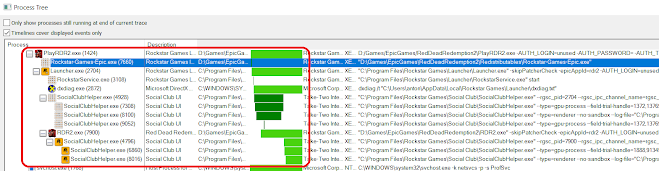

Hi! Are you getting offline in rdr2 after the Launcher update on 01-10-20? I had it working well, without any method and only by offline steam mode. But now after the October 1 update, it won't.
ReplyDeleteAfter new RGL update was pushed I cannot play offline using this method. I suggest you open a ticket with Rockstar Support and demand that they fixed offline mode support.
DeleteI have opened a ticket with rockstar support. You can do that too and the more of us send them tickets maybe rockstar will stop being greedy.
ReplyDeleteHere is the link to submit a new ticket
https://support.rockstargames.com/categories/115001624507?step=b952b5db
I'll do this
ReplyDeleteHi,
ReplyDeleteYou said: "The method (after modifications for specific store) and Troubleshooting section are also applicable to RGL and Steam RDR2 versions."
Which modifications we must do to use this method with only RGL?
I don't have EGL, I own the game directly from RGL, so I don't have any epicusername in launcher.log file.
Thanks in advance.
The method described here relies on RGL offline mode. We run RGL's Launcher.exe with correct parameters for specific store that instructs spawned RGSC instances to use saved offline authentication data. I don't think RGL as a shop supports offline mode. Also in recent RGL updates offline period is very short. When everything done right it works only a couple of days and after that you have to redo online steps again. So I don't think official offline mode is worth the hassle now that we have an alternative method. For true offline play the only reliable solution is to downgrade the game and use cracked old exe. The sequence:
Delete1. Roll back to 1311.23, I used InsaneRamZes torrent, it rehashes most of the files so you need to download only ~4gb.
2. get 1311.27 unofficial patch by Christsnatcher
3. EMPRESS Crackfix v2
4. Updated Mr Goldberg RGSC emulator 0.0.3
5. (optional) Player file with preorder and Special Edition bonuses / low sync savegame. Everything can be found at cs.rin.ru forum.
"So I don't think official offline mode is worth the hassle now that we have an alternative method"
ReplyDeleteThanks for your explaination, but... which is exactly this "alternative method"? To use the cracked version?
I would use cracked version, but I want to use the last DLSS update, which is not cracked.
This is all because I use an alternative DLSS file (the SDK DLSS one) to play RDR2, but RGL always 'autoupdate' and overwrites this SDK DLSS file with the default one every time I launch RGL, and launching offline I guees is the only way to prevent this.
Well you may try to deny NTFS write permissions for Everyone to prevent RGL from updating it. I can't help any more than that. Try Rockstar Support?. OK I know that was a bad joke.
DeleteNot bad, funny joke xD. Well, I will try that deny write permissions. I tried making RDR2 folder/files read only, but didn't work, RGL still overwrites it.
ReplyDeleteThanks anyway!!
Hi. could you help me out please.
ReplyDeleteI run RDR2 from steam and I want to be able to run the game when there is no Internet. I can run it offline after authentication once but not after a offline PC restart. I have an Epic account but I bought it from steam.
Hello, I don't have the game on Steam and I can't adapt LaunchRDR2.bat for Steam without sample successful launch of RDR2.exe in [gamelaunch] section of RGL log.
DeleteThe Steam sequence should be nearly the same as outlined in Game startup sequence in Troubleshooting section.
To figure out parameters access to 2 sets of RGL and RGSC logs may be required - first set of logs is a normal online launch, second set of logs is a successful offline launch.
If you are committed to this you should read the guide fully and maybe reread it to understand what is needed. I will help you if you are willing to provide the required logs. Still there's no guarantee that it will work even right parameters, as Rockstar may have broken offline launch again in latest RGL updates.
I can not make this crucial step work "right after disconnecting bring up EGL window while it is not in full offline mode and still has valid Epic Online Services authentication, launch RDR2 from EGL library once again, exit the game after Story/Online menu appears."
ReplyDeleteThe game launches but shows "Activation Required: Verifying game ownership failed..." and asks to quit the game.
Then it looks like they broke it again in one of RGL update
Deletewhat if I run the game directly from RGL launcher? is it possible to play offline with it?
ReplyDeleteHello, Irul! It is reported to work using RGL-bought RDR2 ("If you bought the game through RGL, just blocking the .exe connections after logging in once should suffice") but I can't test it https://cs.rin.ru/forum/viewtopic.php?p=2539838#p2539838
DeleteSorry, I just read your reply. but which .exe should I blocked? the RDR2 or the Social club and the RGL?
Deletealso I blocked the Social Club and RGL after I finished the first mission (saving john) and Unlocking the Open world. when I block them, and then pressing play the game from the RGL I get the Activation Required screen. So obviously it didn't work which part do I get it wrong?
DeleteYou should block RDR2.exe, Launcher.exe, SocialClubHelper.exe. If it saved your credentials and you see Offline Mode on RGL popup window with R* outlined logo and it still doesn't work then it means they broke offline mode in last RGL update again and you have to demand that they fix it. It is probably easier to just use the crack.
Deletethe game might not save my credential, so should I play online a lot more?
DeleteNo, that won't help. If offline mode in RGSC works as it is supposed to you don't really need to play full mission. You start the game with internet connected, it checks the entitlement with RGSC, mission successfully starts, that's it - you may exit the game and offline credentials are ready. Unfortunately they seriously broke something in latest RGL update.
Deleteaww.. guess until we got rdr3 we won't getting any real offline experiences soon. But seriously though, who still playing RDO? I barely played them unless I played them together with my brother. The Anon player is just a joke in this game
DeleteSo im trying to get all this to work on my steam deck. I purchased RDR2 right from rockstar. After some trial and error i now got RGL installed on the deck. I can log in and launch the game. It works without issues with vulkan and proton experimental.
ReplyDeleteSo whats the deal? I'd like to play offline. In theory that should be possible, RGL stores auth credentials (as you wrote above).
With the -scOfflineOnly commandline argument RGL does start in offline mode. It even lists the game.
If i start rdr2.exe in offline mode, it lists the game, but the game wont start. launcher.log says:
[launcher] User is now signed in
[scuicallbacks] Launch requested
[external] Launch requested, but not ready yet, delaying until ready.
If i start launcher.exe in offline mode, it lists the game and the game will also start. But it shows the "activation required" screen.
launcher.log says:
[launcher] User is now signed in
[titlemanager] Not checking titles for updates , due to not being signed in and online
[titlemanager] Downloading title list...
[titlemanager] Title list updated.
[scuicallbacks] Launch requested by user: rdr2,
[gamelaunch] Launching game...
I noticed: when launched in online mode, the game will show a popup that says that my username just logged in right before the game starts.
That doesnt happen in offline mode. So yeah, it seems to be some kind of auth problem.
It would be so cool, if we managed to get this working offline. Maybe you have another idea how to solve this? I can provide full logs if required.
Hello, Domi! From what I read offline mode in RGSC is broken again even on Windows. Until Rockstar fixes it at RGSC level there's nothing can be done. Contact Rockstar Support and demand that they fix it as I did 2 years ago https://drive.google.com/file/d/118zUghQPzQcgdzvkFfa1-UxdrgbmWX1k/view?usp=sharing
DeleteOh, bummer :(
DeleteI just had the pleasure to read your correspondence with rockstar support. Kudos to you for staying friendly and cooperative. I'm afraid i don't have that level of patience :)
Same for me. I'm impressed by Anton. Personally, I bought the game on the RGL and I was expecting it to work in Offline Mode. I'm talking with Rockstar Support right now and asking them to change the error message as it clearly mentions the "offline activation data" could not be loaded, implying that the game is expecting such offline activation data...
Delete